Move Report Sections
To change the order of sections in your report, you can move them using drag and drop if you have administrative rights on your computer. Before you can move a report section, the entire report must be checked out.
Move a Section
To move a report section:
- Click and drag the report section title to the new desired location in the Certent DM Designer Panel
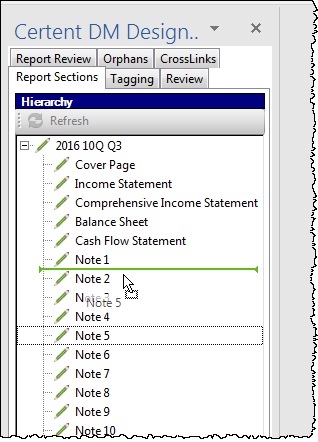
- Click Yes to verify the report section move
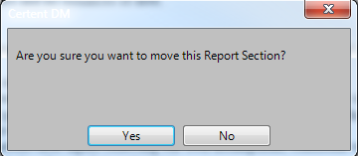
- When all report section moves are complete, review for extra spacing and hard returns in the new or old locations
Notes:
Moving a report section moves the included text and tables, preserving links and XBRLExtensible Business Reporting Language (XBRL) is an XML-based standard for defining and exchanging business and financial performance information. tagging.
Footnotes are not automatically re-numbered when moved. Renumber each footnote in the document text and then rename the report sections.
Copyright © 2021 Certent
